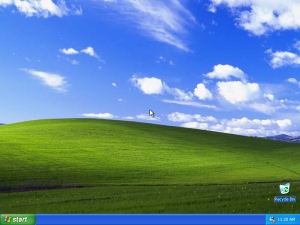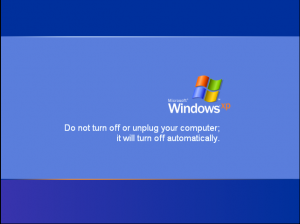In July 2014 I bought a new laptop, to replace the Toshiba that I purchased in 2011 when I was planning my new business.

I took a long, hard look at the way that I had been using the Tosh and decided that a full-fat Windows device wasn’t required. After a lot of research I opted for a Chromebook and took the plunge.
I wrote a short series of posts that documented the process and you can catch up on those if you are interested – each post opens in a new tab.
- Chromebook Diaries – Chromebooks, an alternative to a Windows Laptop
- Chromebook Diaries – The Chromebook has landed
- Chromebook Diaries – delivering presentations
- Chromebook Diaries – Chromebooks in the real world.
- Chromebook diaries – Should you buy a Chromebook?
And now, the time has come to replace my trusty Dell Chromebook. It has lasted 6 years (longer than nay other laptop that I have had) but it’s time has come. Battery life has fallen to about 2-3 hours…..not bad for a Windows device but the fall from the 9 hours that I had gotten used to was gradual but, eventually, it’s not no longer sufficient. Yes, I can easily swap the battery but there are other, more serious issues.
The screen resolution is limiting the amount that I can view on the screen, hampering my productivity but the real kicker is an impending mechanical failure. At least once a day the cooling fan makes a horrible, graunch as it starts up. I need a reliable device and my worry is that the cooling is facing impending death – leaving me with a useless device.
And, last but not least, Covid has impacted my thoughts. If I am forced to work from home. Until now I have been lucky enough to be able to continue working from my office but who knows how the new year is going to pan out. So I need a device that I can use to access the full range of software that I use on a day to basis, and that means Windows. Yes, I can tweak images using a Chromebook but full image creation, deep editing and more is beyond their capabilities and so, with reluctance, a Windows device is, once again, a must.
My choice came about through a detailed selection process that encompassed
- Processor type (cores, thread, performance and cache)
- Hard drive – had to be SSD for performance. Not overly concerned by size – I have sufficient external drives and cloud storage to negate any issues called by a lack of on-device storage
- RAM – installed RAM. Yes, upgrades are normally available but add to device cost and time taken to source memory
- Screen size and resolution – small enough to be relatively portable, large enough to be effective and with a resolution that allows a decent level of productivity. This latter need removed all the cheap laptops from my “wish list”
- Battery life – 4-5 hours would be great
- Cost conscious – I didn’t want to pay more than £500
- Not made by a Chinese controlled company. The Huawei laptops looked great. Thin, light, great screens, plenty of performance and real lookers……but they are Chinese and I just couldn’t bring myself to support the Chinese regime.
After a lot of research, I found a great deal on a Dell that met all of my requirements. Yes, it’s made in China but not by a Chinese controlled company. Yes, it was built to order so I had to wait 3 weeks for it to be manufactured and shipped, but my ned wasn’t urgent so I was happy to wait.
And the deal was genuinely good.
So my Dell Chromebook as been put to one side, it will function as an excellent 2nd screen if I need it, and the Dell Inspiron takes over